
FIFINE AmpliGame SC3 Gaming...
US / Black / Audio Mixer + USB CableGet notified when this item is back in stock
with the Most-suited Input & Output


Haven't had your first XLR mic? The headset port got you covered.
- If you are one of those gamers who play a lot online with friends but stick with a pair of 3.5mm headset, you have come to the right place to find the once-for-all audio solution. Let the SC3 gaming interface be out in force!



Streamline & Up The Audio Flow Of Your Desktop Setup
With the XLR balanced port that provides up to 50dB gain, you will not be limited with microphone options when you make the decision to go with a better audio flow. As an advanced gamer that you are or you will become, an upper level of control is a must-have. And instead of controls built-in software, it is a not just nice but convenient touch to press the buttons, turn the dials or maneuver the faders on the desk. Besides, you can spot the exact setting running with just a glance without tabling out of the game.
For the price, it will never be snake oil. For the features, it will easily become the workhorse in your studio. It works straight out of the box to up your audio game without blowing your budget for getting more expensive gear to complement with it.

What Catches Your Eyes In The Dark?
The plastic body painted in a glossy finish will still look sleek on your desk. And take a close look at the bottom and the shape to see if you can find any tricks before moving straight forward to the front panel. Each corner of the bottom has a piece of rubber grip, such a placement is more anti-sliding in our tests. Combing with the wedge shape of the interface to prevent it from sliding around on your desk when applying force to it.
If you think that is not any close to eye-catching for a gamer’s setup, how about the shining RGB? Once you hook it up with the included type-c/type-a USB combo cable, the lighting also gives the immersion to get you into the role during the loading time of the game.
Mic Gain
50dB
First off the meat and potatoes of an audio mixer, the preamp. It is not the beefiest one, but the 50 dB gain it provides when the microphone type switch is toggled to “dynamic” is neither the humblest nor on par with the basic models from Behringer or PreSonus.
We do not cut corners on the mic jack either, which is a combo jack allowing XLR and TRS balanced microphone input. Unexpectedly, the 48V phantom power comes as a standard for the XLR input. But if you are also looking for an instrument input, this SC3 might not be the ideal choice, instead, we have the recording mixer out there for you.

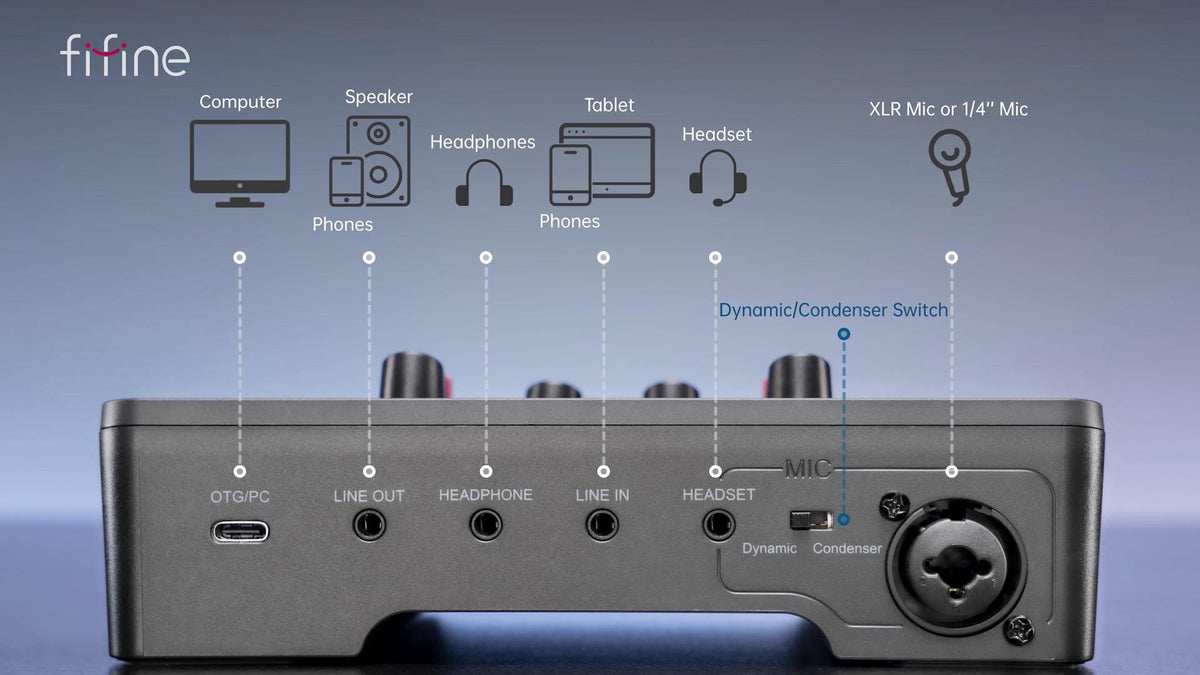
Line In
If you just need an extra audio source for your game, the stereo Line In jack is more than enough to do so.
Though it does not come with its own routing software to customize the channels, when you want to take a step further.
But there are third-party ones, such as Voicemeter Banana to pull off your streaming with AmpliGame SC3 well.
Line Out
The Line Out port is built for hooking up your speakers in the first place. Combing with the volume fader and mute button, you can easily choose to hear between the headphone sound or the speaker one, just as the audio referencing but in gaming style.
If you need not only just USB transmission to your computer or smartphone (through the USB-C connection), but to a backup recording device, the Line Out jack does the job for you to send put the mixed analog signal.
USB-C Connection
Through the USB, it provides not just audio input/output, but also power which means you do not have to plug in an extra power cable. The redeeming feature of no-software-included is that you don’t have to worry about the compatibility on Mac. With a type-c/type-a combo jack, it is a much more convenient connection with different devices not just computers, also Play Station console, or even mobile.
Live Monitoring Jack for 32Ω Hedphones
Through the USB, it provides not just audio input/output, but also power which means you do not have to plug in an extra power cable. The redeeming feature of no-software-included is that you don’t have to worry about the compatibility on Mac. With a type-c/type-a combo jack, it is a much more convenient connection with different devices not just computers, also Play Station console, or even mobile.
Take A Quick Start Tour
On How To Use The SC3 Audio Mixer
It should take less time than waiting for the squad to turn up. Since all four I/O at the back are in line with the front panel channels, and the buttons and even the meters are placed symmetrically, you will not get too overwhelmed even with many devices connected.
Mic Monitoring & Mute Buttons
The channels at the center are all implemented with a separate function button. Three of them are the solo mute buttons and the rest one for the headphone channel is whether to monitor your microphone input.

48V Phantom Power & Indicators
A button panel on the very top left side to toggle the 48-volt phantom power for any standard XLR condenser mics, which also lights up to tell you if the phantom power is initiated.
Volume Faders For Each Input & Output Sources
When pushing the faders, you will feel just a little bit of friction, which prevents you from changing volume if accidentally brush them.

Depending on the type of content that you create for your gaming or even streaming, the voice effects are not just a gimmick but can give some surprises if you have good ideas on how to integrate them. Besides 12 pitches of auto-tone and 6 different voice changers, there are still 4 sample pads left for catching the highlighted audio from your teammates and enemy or for customizing your own shortcut audio button.

Specifications
| Mic Input | |
|---|---|
| Frequency Response | 20-20kHz |
| Dynamic Range | 75dB |
| S/N Ratio | >75 dB |
| Gain Range | 50dB |
| Headphone Output | |
| Frequency Response | 20-20kHz |
| Output Power | 15mW@32ohm |
| Output Impedance | 16/32/64 Ω |
| Dynamic Range | 90dB |
| Line Output | |
| Frequency Response | 20-20kHz |
| Dynamic Range | 85dB |
| S/N Ratio | >80 dB |
| Maximum Output Level | +10dBV |
| Line Input | |
| Frequency Response | 20-20kHz |
| Dynamic Range | 75dB |
| Gain Range | 50dB |
| Computer I/O | USB Type-C to USB Type-A 2.0 & Type-C |
| Power Consumption | Voltage: 5±0.25 V
Current: 500mA |
| Bit Depth/Sample Rate | 16-bit/44.1k-48k Hz |
| Shipping Weight | 0.8 kg |
Q&A
USB mics are built to get rid of an external sound card, and a large part that you paid for a USB mic is for its sound card. There's no necessity to bypass the internal one and spend the extra on external ones, like this SC3.
1️⃣You need to connect the A40 headset to the SC3 headset port.
2️⃣And instead of using the included cable, you need to buy a TRS to TRRS cord to plug the TRS end to the SC3 line-out while the TRRS end to the Mixamp headset port. But please lower the Mixamp input volume.
3️⃣The setting of the Mixamp on PC or PS4/5 remains the same.
But we don't recommend buying the SC3 if you only want to use the change voice feature and already own a Mixamp. The setup will become so complicated and make not much sense.
As a rule of thumb, you can check if your headsets meet the aspects below to get an idea of whether the SC3 will work. If you're not quite sure, feel free to contact us at web@fifine.cc
✔️3.5mm Wired Headsets for sure. Just plug it into the headset port of the SC3.
3.5mm Wired Headsets with a DAC. In most cases, they should work as long as your DAC has a 3.5mm headset port as well as a line-in or AUX input.
❌Wireless headsets/❌Wireless headsets with a DAC/❌Wired headsets but no 3.5mm connector are all no-no.
We really don't recommend using it for that purpose, it's just not built for dual setup in the first place.
But if you really want to try it out, it's also quite easy to set it up.
1️⃣Plug the mixer to the gaming PC through USB.
2️⃣Next, if your streaming computer is a PC, you can use the included audio cable to connect the line-out of SC3 to the mic jack of your PC.
3️⃣If it's a gaming laptop, then you still need to find a TRS to TRRS 3.5mm audio cable. And that's all.
But the problem is that when you're connecting your streaming PC with a line-out jack, you can't hear sound back from your streaming, like the Twitch notification or something. If you're connecting the mixer with a streaming PC through USB, you can send and hear audio back from it, then the problem is that you can't chat with your friends on the gaming PC or chat with them, but they hear the echo sound of the game.
PS5✔️ for sure. We have the exact tutorial on how to set it up with PS5 here https://www.youtube.com/watch?v=OF-vMOlZbpQ
Xbox❌ is a no-no. Third-party USB audio devices aren't allow to work with Xbox, this SC3 is no exception.
No, it's not something that it can do, but you can set up and adjust the sound from the gameplay and voice chat separately on OBS. But it has nothing to do with the mixer.
If you need the physical dial to control the level of game and chat, take a look at the AM6 USB condenser mic, which may surprise you with what it can do.
AmpliGame AM6: https://fifinemicrophone.com/products/fifine-ampligame-am6


